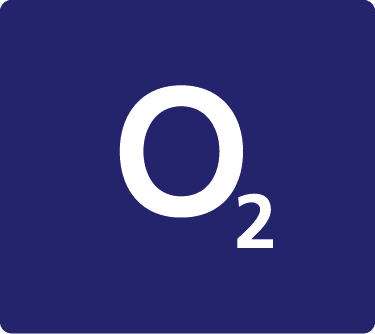Step 1: eSIM Activation
Before you begin, please make sure:
- You are on a stable WiFi connection
- Airplane mode is OFF for your device
Activating your Roam eSIM
- You will need to send the QR code to another device near you (like your laptop, tablet, or friends phone)
- Scan QR code from device where you want to use your eSIM
- You will get the Activate eSIM screen. Click Continue
- Follow process on device
Once you activate your eSIM, the usage period will start from that moment.
Your eSIM will take 1–2 minutes to activate. Please ensure your screen does not go dark during this process.
Configuring iOS Default Settings
- When you see Cellular Setup Complete, click Continue
- For Default Line, select Primary and click Continue
- For iMessage & FaceTime, select Primary and click Continue (this is critical)
- For Cellular/Mobile Data, select Primary and turn ON Allow Data Switching, then click Continue
Please note the label assigned to your new eSIM by iOS. It will likely be labeled Personal, Travel, Secondary, Business, or Cellular Data. You’ll need this label in the next step.
Step 2: eSIM Settings
- Go to iPhone Settings → Cellular/Mobile and scroll to the SIMs section
- Tap on the Roam eSIM (usually labeled Personal, Secondary, Travel, Business, or Cellular Data)
- Turn Data Roaming ON for Roam eSIM
- Go back and tap on your Primary SIM (the one with your regular phone number)
- Turn Data Roaming OFF for your Primary SIM
Configure Cellular/Mobile Data
- Go back, scroll up, and tap on Cellular/Mobile Data
- If you want Roam to automatically take over when abroad:
- Select Primary AND
- Turn ON Allow Data Switching
- If you prefer manual control:
- Select Roam eSIM when abroad
- Select Primary SIM when back home
(Recommended) Enable Low Data Mode
- Go to iPhone Settings → Cellular/Mobile
- Tap on Roam eSIM
- Tap on Data Mode
- Select Low Data Mode
This avoids background data use without affecting speed when you actively use your phone.
Final Note
-
As long as Data Roaming is OFF for your Primary SIM, you will not be charged for data roaming.
-
However, your mobile operator might still charge for calls or SMS. Receiving SMS is always free — even abroad. To completely avoid roaming charges, you can turn OFF your Primary SIM while traveling. Just note: you won’t be able to receive SMS with it off.
-
Usage Validity is to confirm sim usage period
-
eSIM QR code validity once purchased, eSIM is valid 28 days from the date of purchase and it must be activated within 28 days
Hear what our customers have to say
We highly appreciate the kind and stellar feedback from our customers immensely.
“I used Roam eSIM on my business trip from Beijing to Paris. The setup was instant, and I didn’t have to worry about buying a new SIM in every country I visited. Perfect for work calls and emails.”

Li Wei
China
"As an exchange student from Tokyo to New York, Roam eSIM was the easiest way to stay connected. No hassle at the airport, and I could keep in touch with family back home right away."

Aiko S.
Japan
"I traveled from Seoul to Ho Chi Minh City, and Roam eSIM gave me fast internet the entire trip. Maps, translations, and even streaming worked without a problem."

Min-Jae K.
Korea
"I backpacked across Vietnam and the Philippines, and Roam eSIM made everything smoother. Just one QR code, and I stayed connected across borders."

Nguyen Hoa
Vietnam
"On my first trip to Europe, I was nervous about roaming costs. Roam eSIM was a lifesaver—affordable, reliable, and worked in every country I visited."

Carla M
Phillippines
"I flew from Germany to the US to visit family. Roam eSIM activated in seconds, and I had 5G speeds right after landing. No more searching for local SIM shops."

Stefan L.
Germany
Have Any Questions!
Find quick answers to the most common questions about eSIMs from setup to usage and coverage.
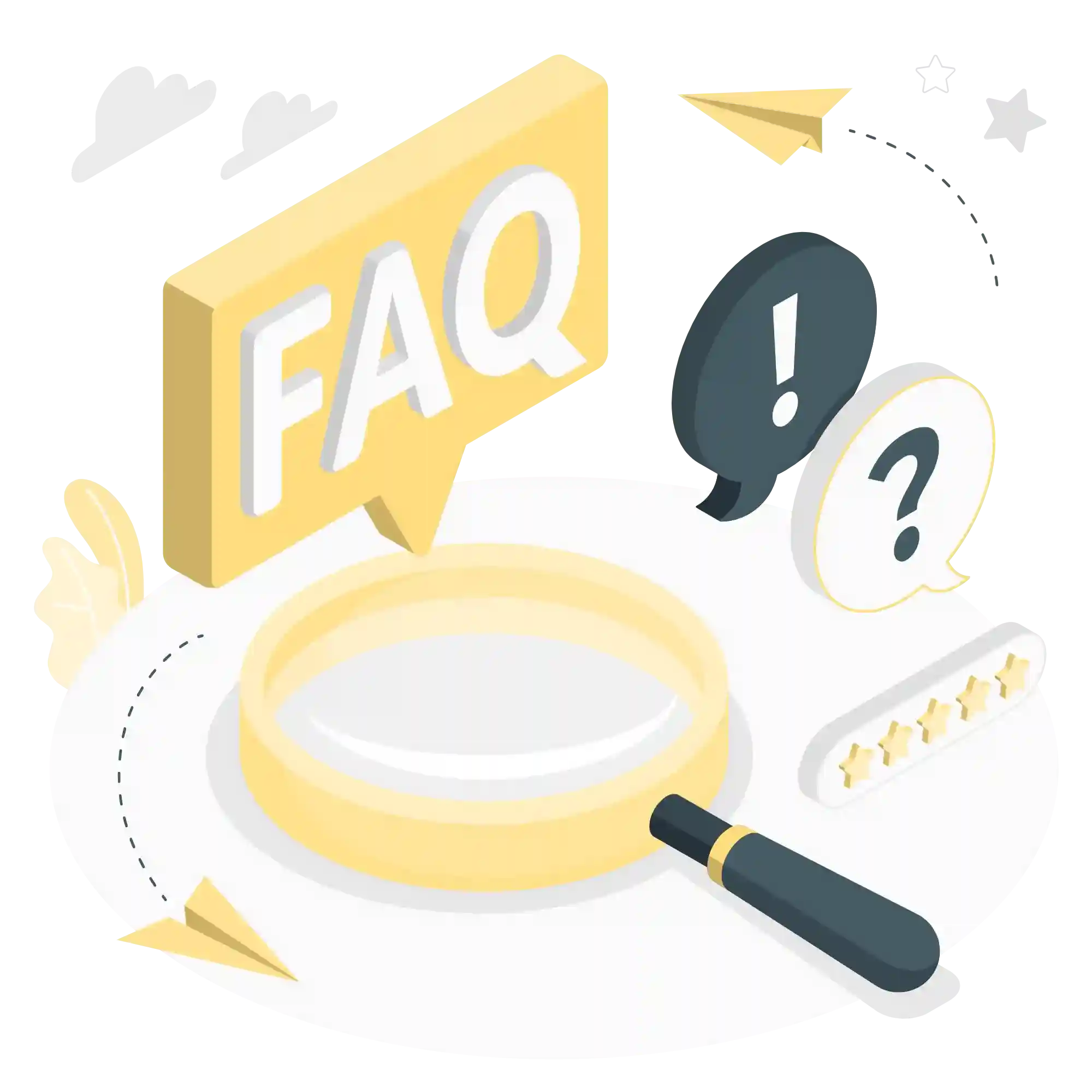
An eSIM (embedded SIM) is a digital SIM built into your device. It works by downloading a mobile plan directly to your phone or tablet via QR code—no physical SIM card needed. It lets you connect to mobile networks instantly and manage multiple plans with ease.
Most newer smartphones support eSIM, including iPhones (XR and later), Google Pixel phones, and recent Samsung Galaxy models. You can check in your device settings under Mobile Networks or consult your manufacturer's website for compatibility.
Yes, most eSIM-compatible devices support dual SIM functionality. This means you can keep your regular SIM for calls and use the eSIM for data while traveling or working abroad.
After purchasing a plan, you’ll receive a QR code and activation instructions via email. Simply go to your phone’s settings, tap “Add eSIM” or “Add Mobile Plan,” scan the code, and you’ll be connected within minutes.
Once your data limit or validity period ends, your eSIM plan will stop working. You can either top up your existing plan (if supported) or purchase a new plan from our website anytime.
Absolutely! We offer regional and global eSIM plans that cover multiple countries. These are ideal for travelers visiting several destinations without needing to switch plans or SIMs.
Yes! Our 24/7 customer support team is available to help with any activation, usage, or plan-related queries. You can reach us through live chat, email, or WhatsApp.
No hidden fees—guaranteed. The price you see is the price you pay. All taxes and data usage are included upfront, so you’ll never be surprised by extra charges.
Best eSIM at the Cheapest Cost
Buy eSIMs from Providers like 3G UK, Orange, O2, DTAC in more 200+ countries. Get best prices then Airalo, Holafly, Saily, Nomad & Roamless gauranteed.